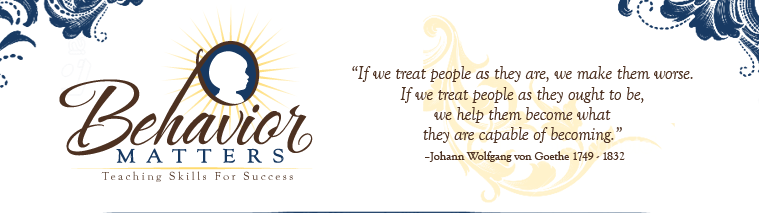100 Web Tools for Learning with a Disability
The Internet and the computers we use to access it are full of educational possibilities that can help to speed up, complement or provide endless opportunities to expand our knowledge. Unfortunately, sometimes those with disabilities may find these resources more difficult or sometimes impossible to access. Whether you need to use the computer for research, to write a paper or just to learn a new skill, those with disabilities of all kinds can check out these resources to help them improve their learning potential while surfing the Web.
Text to Speech Tools
Those who have visual disabilities or who have trouble reading can use these text to speech tools to get information delivered to them in audio format.
- Thunder: This free screen reader program makes it easy to browse the Web, get email and more by reading all content aloud to users.
- ReadPlease: This text to speech reader can help make web sites and email more accessible to those with vision impairments or dyslexia by reading content aloud.
- TextAloud: Here you will find a fully featured text to voice program that allows users to read text from a variety of sources and even to convert it to MP3 format. It has additional features that can let you get weather, stocks and news read aloud as well.
- pwWebSpeak: Users who need to access the Web in a non-visual manner or with audio assistance can use this browser and screen reader to get the help they need.
- NonVisual Desktop Access:NVDA is an open source screen reader that allows those with visual impairment to enjoy the information and educational possibilities of the Web.
- Orca: Using various combinations of speech, braille, and magnification, Orca helps provide access to applications on the computer for those with visual impairment.
- JAWS: This popular screen reader allows users to not only browse the Web but to use MSN messenger, WordPerfect, AcrobatReader, and the Microsoft Office suite.
- WeMedia: The text reading software with this program is enclosed in a browser, which allows you to surf the net and get information dictated to you as you go along. For those with other disabilities it also comes with large buttons and keystroke commands.
- Fire Vox: This Firefox extension adds speech capabilities to the browser as well as providing a number of gadgets that are designed to make the program even more accessible.
- Spoken Web: Users of IE can take advantage of this helpful text to speech tool.
- Window-Eyes: Billed as one of the most stable screen readers available, Window-Eyes gives users control over when and what they hear and provides additional braille support and access to Windows applications. The program doesn't come without a hefty price tag, however, but it may be worth it to those who require added accessibility.
- Tex-Edit Plus: This simple text editing program comes complete with a suite of voices that can read back to you what you've typed in.
- HAL: HAL is one of the many products marketed by Dolphin meant to increase accessibility. With it, users can get a variety of computer applications and websites read aloud to them.
- Help Read: This program will read not only webpages but also e-books and text that is located in the Windows clipboard. Best of all, it's free for anyone to use.
Alternative Formats
Get textbooks and other educational information delivered in format besides text with these tools and resources.
- RFD&B: Recording for the Blind and Dyslexic provides a large number of resources and alternative format materials to those with learning disabilities or visual impairments.
- Bookshare: This organization provides free access to students with disabilities. They have a large collection of books that can be downloaded and read with voice software or printed in braille and mailed to your home.
- Audible: Audible is one of the largest Web retailers of audio books, with thousands of titles to choose from, including best sellers and classics alike.
- AudioBooks.com: Billed as the largest collection of audio books online, this site provides you with access to just about every audio book you could want.
- Audio Books Online: Shop for audio books for fun reading or for class reading on this site.
- CAST: CAST is a great source for texts that are presented in a flexible online format designed to support those who struggle with reading.
- LibriVox: Get free audio books from the public domain in this great online collection.
- Free Classic AudioBooks: Here you can find numerous classics that have been recorded and are offered free of charge to you online.
- Audio Editions: Find the audio book editions of your favorite stories on this site.
- BooksOnMP3: Get recordings of thousands of books on MP3 by taking a look at the offerings provided here.
Math Help
Math can be confusing even to those without learning disabilities, but these tools can help make it a little easier.
- DO-IT Internet Lessons in Math: Washington University provides these online lessons that are designed to help those who have a disability that impairs their ability to do math or who are simply struggling with the material.
- Math Made Easy: This site provides online lessons, for a charge, that are designed to help just about anyone better understand math concepts.
- MathTrax: MathTrax is a graphing utility for students to create graphs of equations or physics data that has been developed by NASA. It has special features that enable it to be accessible to those with visual impairments as well.
- WebMath: Anyone having trouble with math can check out this site which provides help with math on all levels.
- TouchMath: The touch math system offers a range of free worksheets on their site that can help make math a more multi-sensory experience.
Physical Disabilities
Those with physical disabilities that make it difficult to use a traditional computer can try out these helpful programs.
- No-Keys Virtual Keyboard: Those who have difficulty using a traditional keyboard should check out this great virtual keyboard as an alternative.
- Joystick Control Centre: This program will allow users to control a variety of functions on their computer using only a joystick.
- ShortKeys 99: Make doing complicated functions on your computer easy by assigning them a shortcut key with this program.
- Ultra Hal Assistant: Give your computer its own personality with this tool. It can remind you of appointments, help you browse the internet, and open and use most programs on your computer. Best of all, it's all voice controlled so you don't have to use the keyboard.
- Unlimited Menus: This tool makes it easy to access a variety of functions on your computer using only one mouse click.
- Click 'n Type: Here you'll find a virtual keyboard that allows you to control many aspects of your computer, comes with word prediction, and comes with spoken key capabilities.
- Reloader: Use this program to automatically open up the applications you use most on your computer.
- No Keys: This on-screen keyboard allows those who cannot for whatever reason use a regular keyboard to get words typed in a browser, word processor and more.
- Shorthand 7: This commercial program makes it easier to type, with words only needing to be in shorthand, so just half the typing is required.
- Form Pilot: Never fill out a form again. This program allows you to simply auto-fill commonly used categories, making ordering materials and signing up for things on the web a breeze.
- Camera Mouse: This program allows users to control the mouse cursor on their computers using head movements. Users of the program will need a high-end webcam and Windows XP or Vista to run the program.
- CobShell Plus: Create an alternative interface for your computer using CobShell Plus. It creates 6 large buttons that cover the whole screen which are fully customizable and can be linked to commonly used programs.
- e-Speaking: Try out this great program to control your computer, dictate emails and letters, and get information on the computer read back to you.
- Click-N-Type: Here you'll find an on-screen virtual keyboard that makes working on a computer easier for those who cannot use a traditional keyboard.
- Point and Click Virtual Mouse: Those who can't click a regular mouse can try out this on screen mouse click program.
- AccessDOS: This Microsoft utility makes it easier for those with physical or hearing disabilities to use the keyboard and mouse by providing simple access keys and sound feedback to users.
Language Disabilities
Having a disability like dyslexia can make things like reading a book or even the instructions for an assignment difficult. These tools are designed to help make reading and writing a little easier.
- TraySpell: This simple spell check program makes it easy to ensure that you're spelling things right every time.
- Literacy Online: This site provides games and fun learning resources to people who have learning disabilities, hearing impairments and other disabilities that require special literacy assistance.
- WordQ: WordQ is commercial software that helps make suggestions when you're writing and to point out and help you correct any mistakes. It is designed to help those who have difficulty writing and to help them become more independent and confident in their abilities.
- Text Reader Dictionary: Turn IE into a speaking dictionary with this tool. You can highlight words to hear pronunciations and get definitions as well as take advantage of tools to help you learn new words.
- WordCue: Those with reading difficulties will appreciate this tool which provides assistance in reading words and phrases on webpages by highlighting them in the browser.
- Aurora: Designed for people with learning disabilities and dyslexia, Aurora helps improve writing by giving spoken feedback, tips on sentence construction, and word selection assistance.
- Pix Writer: Geared towards younger children, this program can help those with learning disabilities with writing by pairing words with pictures.
- Yak-Yak: Yak-Yak is software geared towards those with dyslexia, aphasia and other learning disabilities and can help users find the right words, spell better and much more.
- Ghotit: This program offers spelling assistance to those who suffer from dyslexia or dysgraphia.
- Breme Write Right: This program is a great tool for helping writers as it provides spelling and word selection help through verbal and picture feedback.
- Read-e Plus: Read-e Plus is a dyslexia friendly e-reader and speech web browser. It comes complete with features like a spell checker, pop-up blockers, multi-sensory user interface and a range of customization options.
Visual Disabilities
The blind or those with significant visual impairment can take advantage of these helpful computer tools.
- Another Lens: This program allows users to get a magnified view of the content underneath their mouse pointer.
- BrailleSurf: BrailleSurf is an Internet browser for those with visual impairment. It allows information on the web to be spoken or transferred to Braille bar.
- eMacSpeak: Linux users who are visually impaired can take advantage of this helpful program. It provides both Web browsing and instant messaging in a convenient audio format.
- iZoom: Those with visual impairment can get access to this professional grade magnification tool for free through developer Issist.
- Super Magnify: This magnification tool allows you to look at something up to 15 times its original size with special interpolation to maintain detail.
- Talking Keyboard: If you can't see the keys on the keyboard well, this tool can help you out. It tells you exactly what keys have been pressed and you can set it up to respond to audio commands.
- Zoom: This tool provides a floating window which will show the content of what you're looking at in a larger format.
- Desktop Icon Reader: For those who have trouble reading the tiny print on desktop icons, this tool can come in handy.
- BlindWriter: This word processor is designed just for people who have visual impairments. The program reads commands to users, contains a variety of shortcuts, large text size, as well as a variety of other features.
- BIGGY: BIGGY helps computer users by allowing them to create cursors that are extra large in any program they are using.
- WebAnywhere: This Web-based program allows the visually impaired to get screen reading capabilities anywhere they go.
Hearing Impairment
These tools can be a great help to those with hearing impairment or teachers and parents working with them.
- e-Captioning: Here you can find a wide range of captioning services that you can use to caption your own videos or those you plan to use in class.
- Pics4Learning: Use these educational pictures to understand concepts through photos.
- BrainPOP: BrainPOP is full of educational tutorials that have pictures and text and are not auditory reliant.
- Open Captioned Classics: Those with hearing impairment who must use captions can find loads of movies to watch for free on this site.
- MAGpie: The National Center for Accessible Media provides this resource, which is full of captioned materials and tools to caption everything.
General Disability
These tools are designed to help users with a wide range of disabilities.
- Linux Accessibility: This site will provide you with all the information you need to create a Linux or Unix client that is very accessible. You'll find applications like cursor enlargements, braille and sign language utilities and on screen keyboards.
- Project Possibility: Project Possibility is a non-profit community service project that aims to create open source software that is designed for people who have disabilities including a variety of educational tools, word prediction, music in screen-reader friendly format and an accessible currency converter.
- Say IT: SayIT is a suite of software that contains a scanner, orator, mouse and speech synthesizer. The software is designed to assist those who have lost the power of speech or have difficulty with fine motor skills.
- EIA System: This specialized Web browser can be used on a wide variety of computers, even those with touch screens. It's designed to meet the special needs of individuals that have a range of disabilities and special needs and can be a great tool for training and educational programs.
- LAT Kids: The LAT group develops a range of software for children K-12 who have learning disabilities and makes it free to use for visitors on the Web. It can be a great learning tool for many who suffer from a variety of disabilities.
- PEAT: Planning and Execution Assistant and Trainer, or PEAT, is a helpful tool for those with cognitive disabilities. The program helps users to stay organized and on task, monitors progress, and is fully customizable.
- Black Window: This program enhances the visibility of certain functions while removing the distraction of all other programs you are not using by creating a black window.
Concept Mapping
Many students with learning disabilities find it helpful to map out and organize their thoughts ahead of time. These tools are designed just for that.
- FreeMind: FreeMind is open source mind mapping software that creates a simple interface for users to jot down their ideas, to-dos and whatever else comes into their minds right away.
- eGems: This software is designed to collect all your thoughts and ideas and store them in one place. It can also be a great tool for storing research, especially if you lack organizational skills.
- MindMeister: Try out the free basic service of this mind mapping software to get your thoughts in order.
- OpenMind: OpenMind is designed to help you brainstorm, organize and understand complex ideas, and work more efficiently.
- Mindomo: Organize links, pictures and text using this fully featured mind mapping tool.
- bubbl.us: This Flash-based brainstorming tool provides an easy and accessible way to write down your thoughts as they come and even share them with others.
- Mindjet: Mindjet is designed to work in a format different than the traditional linear outlines we use to organize information and can be a great tool for those used to thinking in a different way.
- MindMap: This program can help you to visually represent your ideas in a variety of formats so you can choose the one that works best for you.
- Comapping: Work with others or by yourself using this online concept mapping tool.
- Mapul: Based on Microsoft's Silverlight, this program can help you get your thoughts down with text, links and pictures.
Web Browsing
These helpful browsers are designed to make it easy for people with many different kinds of disabilities to use the Web.
- BrookesTalk: This tool from Oxford Brookes University is designed to help those who are blind or visually impaired navigate the Web.
- SimplyWeb 2000: This speech enabled Web browser has many features that allow those with vision impairment to easily and readily access information on the Web.
- MultiWeb: Users of this browser will find it incorporates technology that can help people with a range of disabilities. It includes built in features like a speech engine, text enlargement and interfaces for switch devices.
- WebbIE: WebbIE is a web browser for blind and visually-impaired people that allows users to access news, audio, podcasts, RSS feeds and more.
- Genie Web Browser: This Web browser can read aloud all the content found on the sites visited. Users can have it read a whole page or select highlighted parts to read.
- Home Page Reader: This commercial browser from IBM allows users to get Web content delivered to them in an audio format as well as providing features like large text and magnification for visually impaired users.
- vOICe Sonification Browser: Try this browser out for simple audio outputs of everything on the webpage you're looking at.
- Homer: This browser is designed for those with visual impairments or who are blind and need voice capabilities for their browsers.
- Communicate: Webwide: This browser is designed to make the Web more accessible. It creates a simple, symbol-based interface that is easy to navigate and use for anyone.
- Connect Outloud: Give this commercial software a try if you're looking for a browser than can handle both speech and braille output and caters to the needs of blind and visually impaired users.
- SpeakOn: This free program allows users to get audio output of the Web, an Internet radio, a book reader and access to online talking newspapers.